Gatsby 블로그 TOC 구현
TOC(Table Of Contents)
- 블로그들을 보다보면 화면 우측에 본문에 header에 대한 링크가 있는 경우가 있다.
- 아래 스크린샷은 gatsby 홈페이지에 있는 Table of Contents 화면이다.
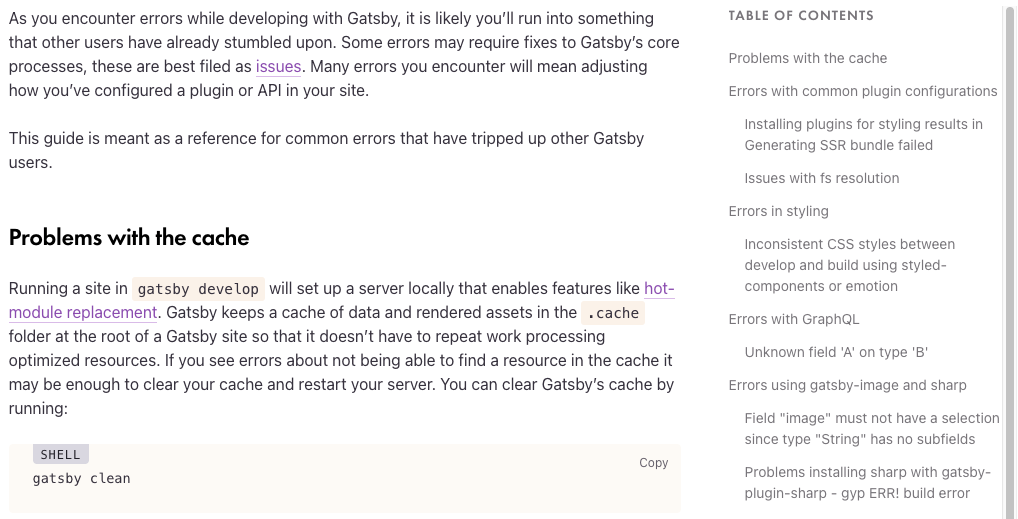
- gatsby-remark-autolink-headers plugin을 사용하여 설정을 하겠다.
플러그인 설치
gatsby-remark-autolink-pluin 설치
npm install --save gatsby-remark-autolink-headers
gatsby-config.js 파일 수정
{ resolve: `gatsby-plugin-mdx`, options: { extensions: [`.mdx`, `.md`], gatsbyRemarkPlugins: [ ..., { resolve: `gatsby-remark-autolink-headers`, options: { className: `anchor-header`, maintainCase: false, removeAccents: true, elements: [`h2`, `h3`, `h4`], }, }, ], }, },
heading Link 적용 확인
- 아래와 같이
h2~h4태그에 링크가 생성된 것을 확인할 수 있다.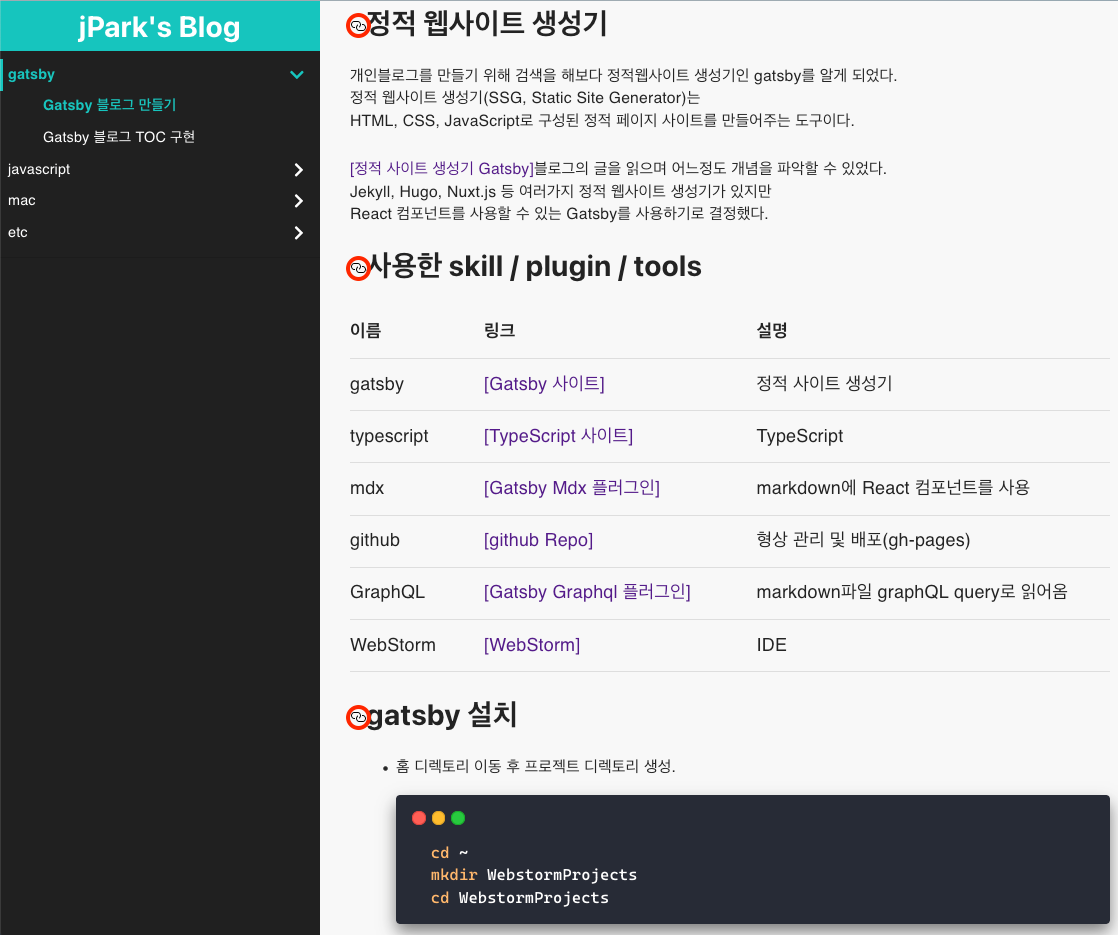
TOC 만들기
post-template.tsx
graphQL 쿼리 tableOfContents 추가
export const query = graphql` query($slug: String!) { mdx(frontmatter: { slug: { eq: $slug } }) { body frontmatter { title date slug } excerpt(pruneLength: 250) tableOfContents } } `
tableOfContents Object 확인
export default function PostLayout({path, data}: PostLayoutProps) { ... console.log(data.mdx.tableOfContents) ...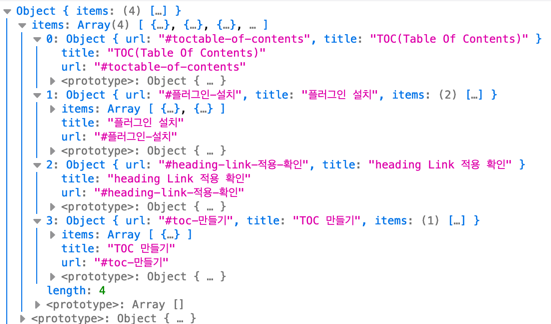
items배열의Object들은title과url이 있고items배열이 있을 수 있음.Iteminterface를 만들어itemsoptional 선언해서 사용.
interface 추가 및 수정
iteminterface 추가 및PostLayoutPropsinterface에 tableOfContent 추가interface Item { url: string title: string items?: Item[] } interface PostLayoutProps { path: string data: { mdx: { frontmatter: { title: string date: string slug: string } body: string excerpt: string tableOfContents: {items: Item[] | undefined} } } }
TOC 컴포넌트 추가
- return 문 Toc 태그 추가
return ( <Layout slug={data.mdx.frontmatter.slug}> ... <article> ... </article> <Toc toc={data.mdx.tableOfContents}/> <Utterance repo='jpark6/jpark6.github.io' theme='github-light' /> </Layout> )
toc.tsx 파일 생성
- /src/components/toc.tsx
- items 안에 items안에 items(h2>h3>h4)가 있을수 있으므로
- items 안에 items가 있을경우 TocElement 재귀 호출
import * as React from 'react' interface Item { url: string title: string items?: Item[] } interface TocProps { toc: { items?: Item[] } } export default function Toc({toc}:TocProps) { return ( <aside> <TocElement toc={toc} /> </aside> ) } const TocElement = ({toc}:TocProps) => ( <ul> { toc.items && toc.items.map(item => ( <li key={item.title}> <a href={item.url}>{item.title}</a> {item.items && <TocElement toc={item} />} </li> )) } </ul> )
적용화면
css 적용전
- 정상적으로 화면에 표시되고 링크 클릭시 해당 header로 정상적으로 이동한다.
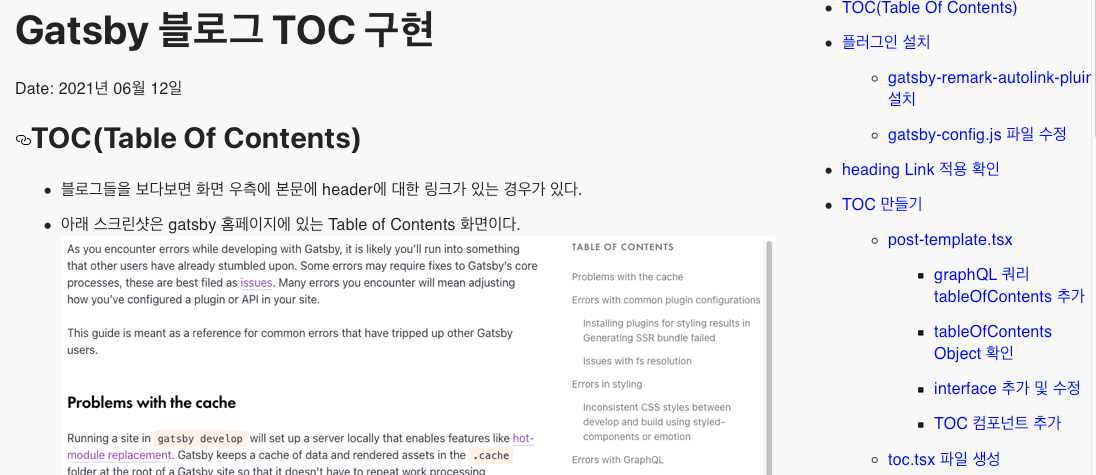
css 및 scroll handler 적용 후
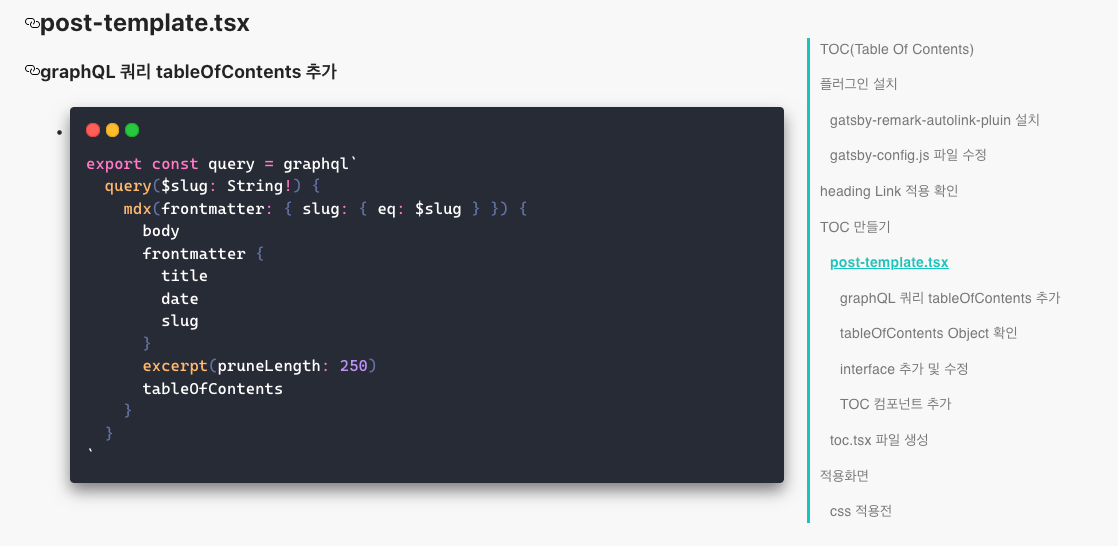
스타일 수정
- /src/style/layout.sass
aside position: fixed top: 50px right: 20px float: right width: 300px border-left: 3px solid #1ac5be ul margin-left: 10px margin-bottom: 0 list-style: none padding: 0 li &:last-child margin-bottom: 0 a color: #727273 font-size: 14px cursor: pointer transition: all linear .3s &.selected color: #1ac5be text-decoration: underline font-weight: 600 &:hover color: #1ac5be
스크롤에 따라 메인화면 header에 맞는 toc선택되도록 수정
- /src/component/layout.tsx
const scrollHandler = () => { const toc = document.getElementsByTagName("aside") if(!toc || toc.length < 0 || !toc[0] || !toc[0].style || toc[0].offsetWidth === 0) { return; } const anchor_holder = document.getElementsByClassName("anchor-header") if(!anchor_holder || anchor_holder.length <= 0) { return; } let selected_anchor = null const anchor_holder_arr = Array.from(anchor_holder) for(let a of anchor_holder_arr){ if(a.getBoundingClientRect().top > -30) { selected_anchor = a.getAttribute("href") break } } if(!selected_anchor) { selected_anchor = anchor_holder_arr[anchor_holder_arr.length -1].getAttribute("href") } document.querySelectorAll("aside a.selected").forEach(a => { a.classList.remove("selected"); }) if(selected_anchor) { const toc_selected = document.querySelector("aside a[href='"+ decodeURIComponent(selected_anchor) +"']") toc_selected && toc_selected.classList.add("selected") } } ... // body에 scroll event listener 추가 // SSR 에러 방지(typeof document !== "undefined") typeof document !== "undefined" && document.body.addEventListener("scroll", scrollHandler) ...